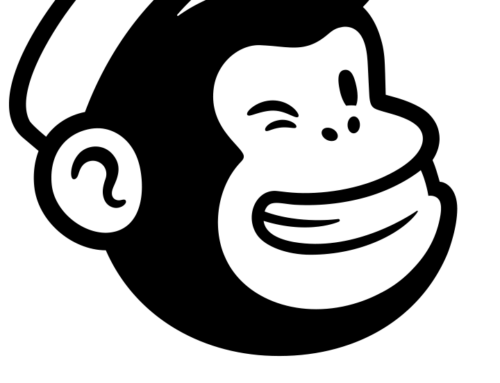To manage your account, simply click on the My Account link located on the top right menu of our website.
From the My Account page you can:
- Change your Password
- Edit your Credit Card Details
- View your Subscriptions, Orders and Payments
- Cancel your Account
- Re-subscribe to your Account after Cancelling (within 30 days)
How To Hold/Cancel Your Account
Taking a break? We offer our customers the ability to put their websites on ‘hold’ which replaces your site with a one-page splash screen stating your site is ‘Under Maintenance‘. This page includes your contact information and any other pertinent information you wish to be displayed. We charge a small $5/month fee for this maintenance service. and you can keep your site on hold for as long as you want. When you are ready to go live we resume your full site and regular monthly billing. Contact us to request your site be put on hold.
Prefer to cancel? We are sorry to see you go. To cancel your account, visit My Account and click on the Subscriptions link. Your subscription details will be displayed. Click on the ‘View’ link. Your subscriptions details will display. Near the top, on the 5th row, click on ‘Cancel’ in the Action row.
Your account will be cancelled within 24 hours and your automatic monthly subscription fees associated to your credit card will stop effective immediately. Your site will remain active until the end date shown on your subscription details.
If you decide to re-subscribe to our services in the next 30 days, you can so from the My Account Subscriptions link. You will not have to pay a penalty fee. After 30 days, your account, website and all content will be deleted from our servers and you will have sign-up again, paying another design deposit.