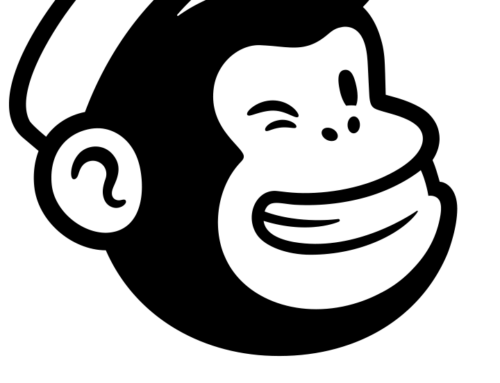Every AgentPlug.com site will need to be associated to a Domain Name, such as MyRealtyCompany.com or AlexJonesRealty.ca Having a corporate domain will add a professional touch to your brand and allow us to create email addresses such as [email protected]
Domain Names typically cost under $15 per year. We highly recommend that you search for and purchase your Domain Name(s) from GoDaddy.com as they have a great reputation for pricing, customer service and ease of use.
We are here for you! If you are uncomfortable with registering a new domain, we will do it for you – just contact us.
STEP ONE – REGISTER A DOMAIN
If you already have a domain, please jump to STEP TWO below.
When choosing a Domain Name try to follow these guidelines:
- Keep your Domain Name as short as possible.
- Make your Domain Name easy to spell.
- Do not use Trademarks in your name. For example, you cannot use the word REALTOR® in your domain name as it is a Trademark and you may be forced to give it up.
- If you prefer a .ca (Canadian Domain) that is great, but you should also purchase the corresponding .com (Commercial Domain) address and vice versa. This way if your clients mistakenly visit the wrong address, they still arrive at your site. As an example, if you visit http://AgentPlug.ca you are automatically taken to our .com address.
It is becoming increasingly harder to find a good Domain Name as many popular English words and phrases have already been reserved. If you are having difficulty finding a great name contact us, we will be happy to provide some suggestions.
STEP TWO – POINT YOUR DOMAIN TO OUR SERVERS
Once you have a Domain Name, you need to point it to our servers so that your website will load correctly. This is done by updating the DNS or DOMAIN NAME SERVERS for your Domain Name to point to the following:
cass.ns.cloudflare.com
ned.ns.cloudflare.com
If your Domain Name provider allows for only two entries, simply use the first two entries shown above.
Each Domain Name provider manages DNS differently via their admin panels. As the majority of our clients use GoDaddy, we have provided a step-by-step guide to updating your Domain Name Server information, assuming you have already purchased your Domain Name from GoDaddy.
- Login to GoDaddy.
- Expand Domains
- Click on the ‘Manage DNS‘ button next to the Domain Name
- Under the caption Nameservers, click on the ‘Change‘ button.
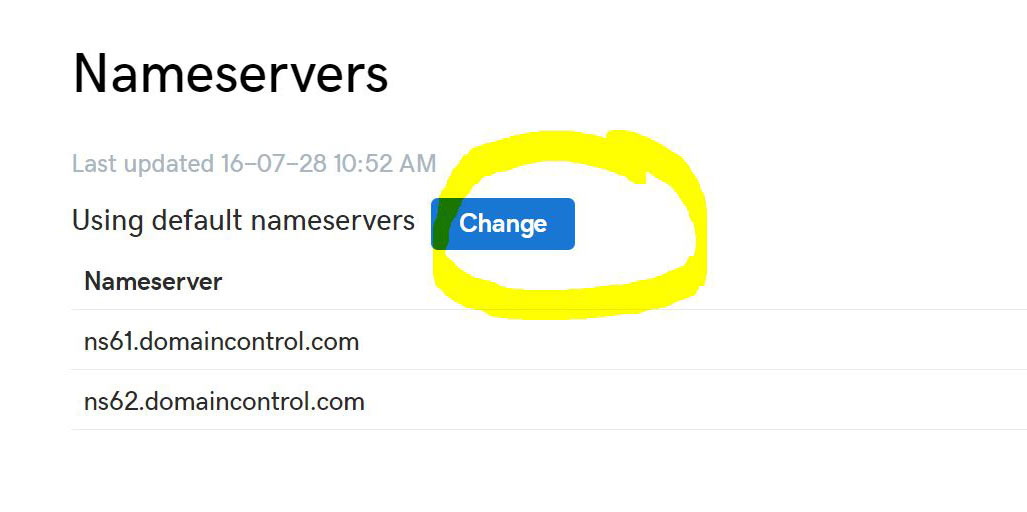
- Click on Enter my own nameservers (advanced)
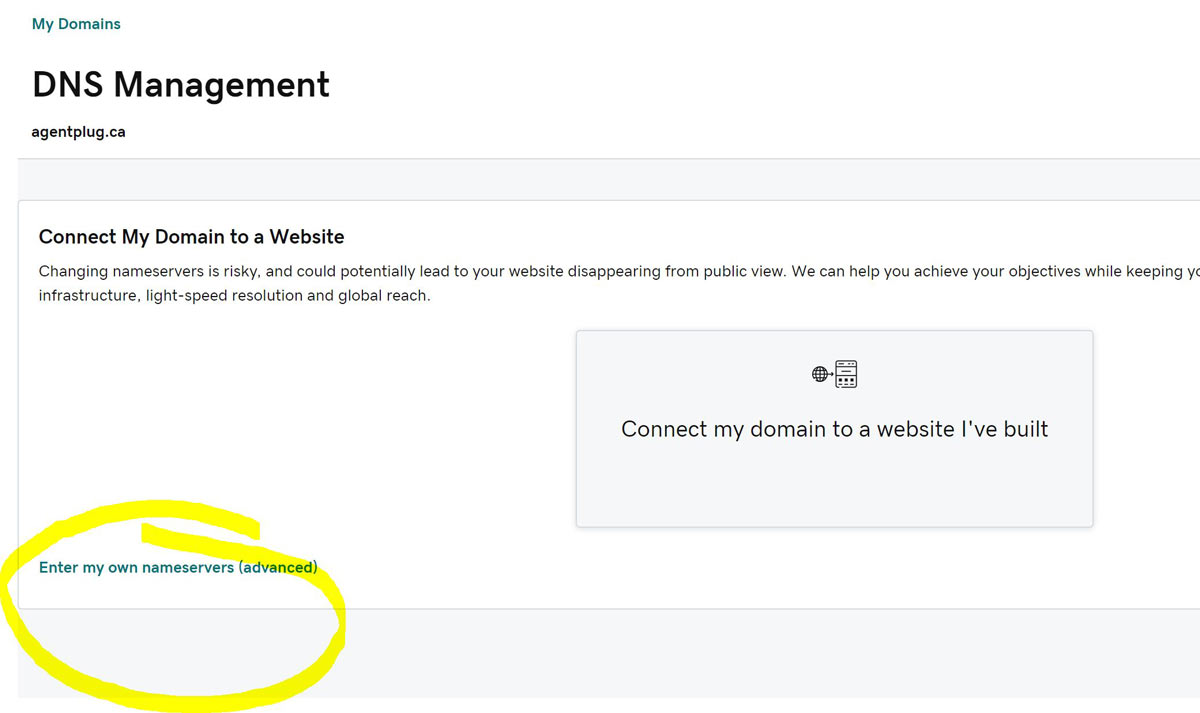
- Remove any existing name servers and replace them with the following cass.ns.cloudflare.com and ned.ns.cloudflare.com as shown below:
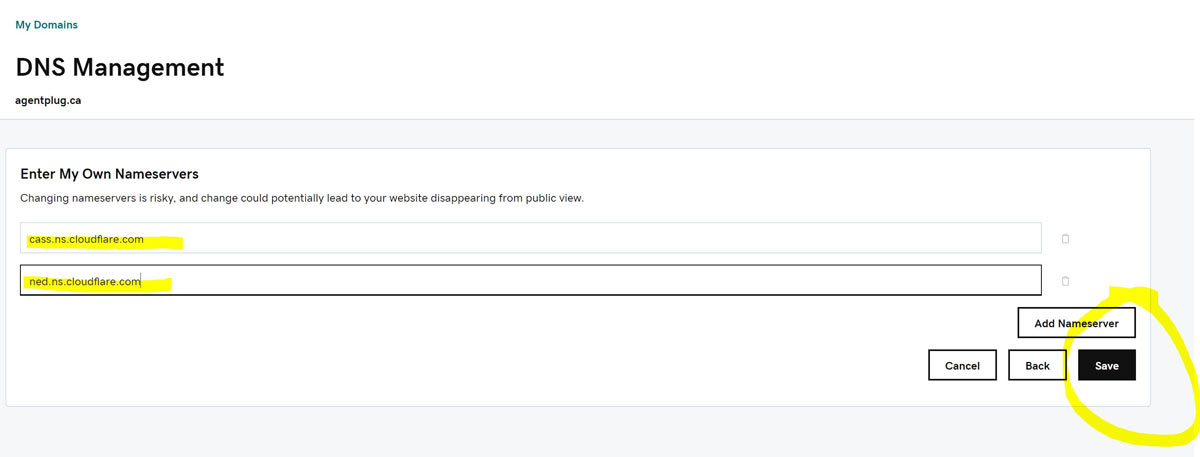
- Click on ‘Save’ button.
- Log out of GoDaddy and pat yourself on the back.
You are done! It will take 4 to 24 hours for the changes to take effect and we will be notified automtically when the change is made. This will not affect your current email or website. If something goes wrong, please contact us, we’d be happy to assist.