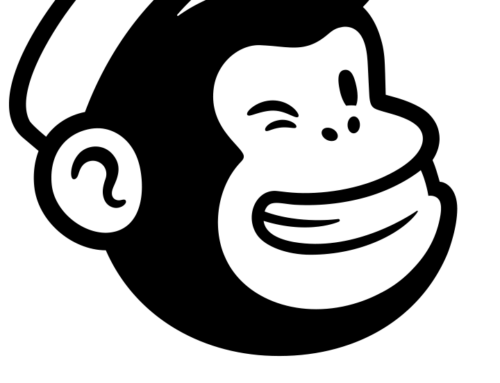This is a “How to” guide to help you set up a new CREA DDF® Data Feed for your new website. This is a requirement for your site to automatically pull listings from CREA. If you require assistance with this task contact us, we will be happy to help you set up your CREA DDF® Data Feed by phone or remote control.
Setup Time: 5-10 minutes
- Visit http://tools.realtorlink.ca/Distribution/ and sign in to your appropriate board. If you do not have a login, you must contact your local Real Estate Board for support.
- Once signed in, click on the Create/Edit Data Feeds link.
- On the “Data Feeds” Page, click on the “Add a Data Feed” button to go to the DDF® Data Feed Wizard.
- STEP #1 Choose the type of CREA DDF® Data Feed you wish to create:
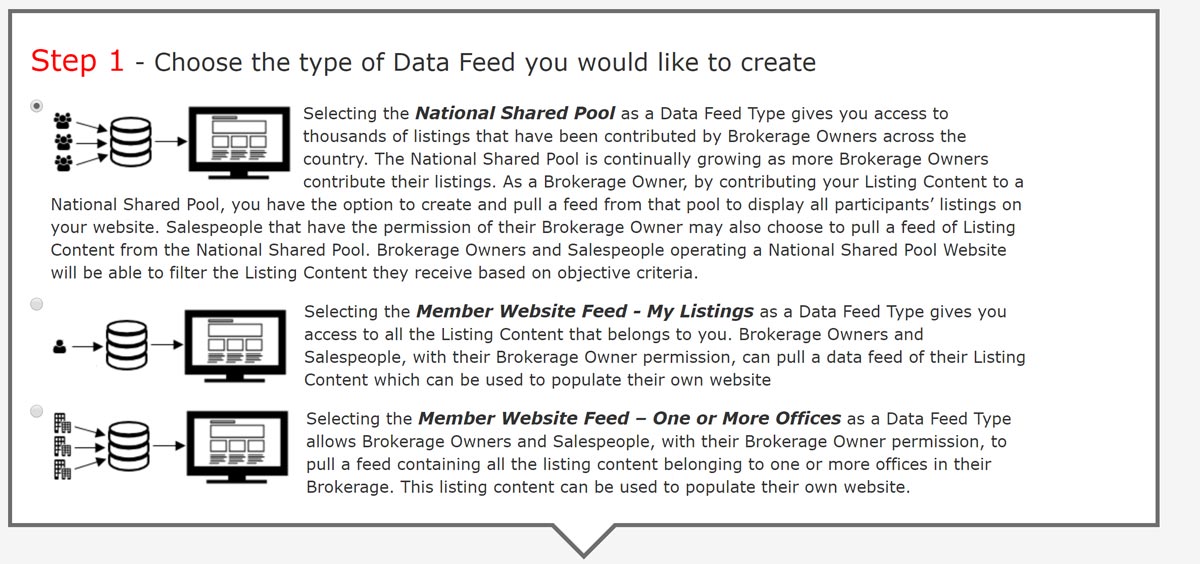 NOTE: If you select either My Listings or One or More Offices above, you can skip to STEP #6 below.
NOTE: If you select either My Listings or One or More Offices above, you can skip to STEP #6 below. - STEP #2 & 3: Complete the screens as shown below
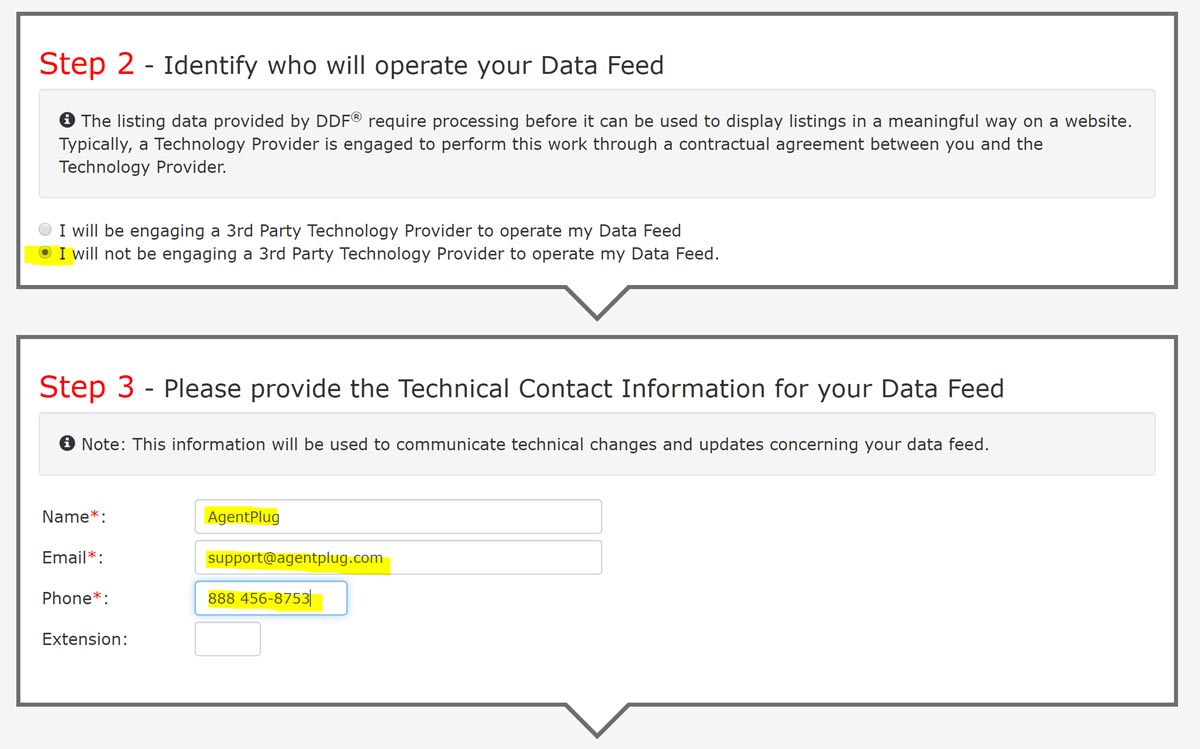
- STEP 4: Enter your website.
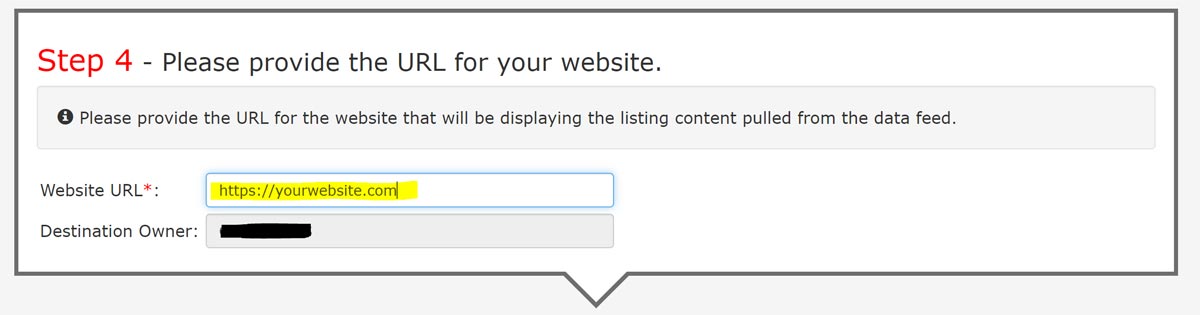
- STEP #5: Time for filters. Select the “I want to use filters to limit the listings provided by the Data Feed” radio button and set the appropriate filters to customize the listings you want to appear on your site. Most REALTORS® choose their board as their only filter – but you can apply a filter that meets your specific needs. It can always be easily changed later.
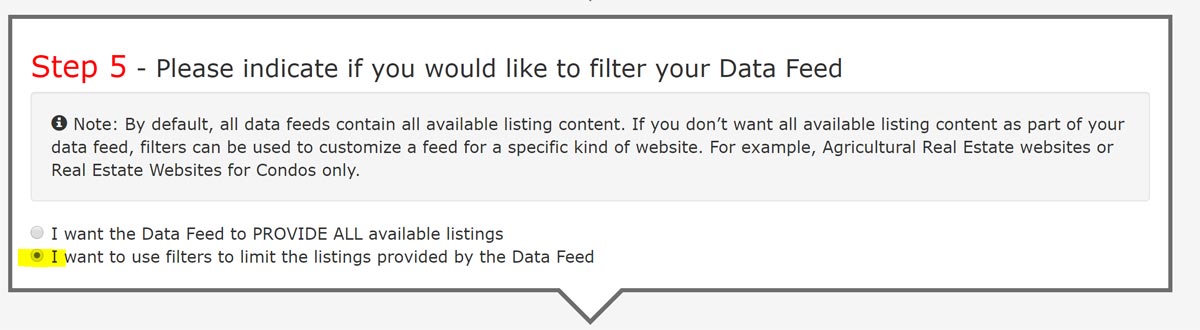
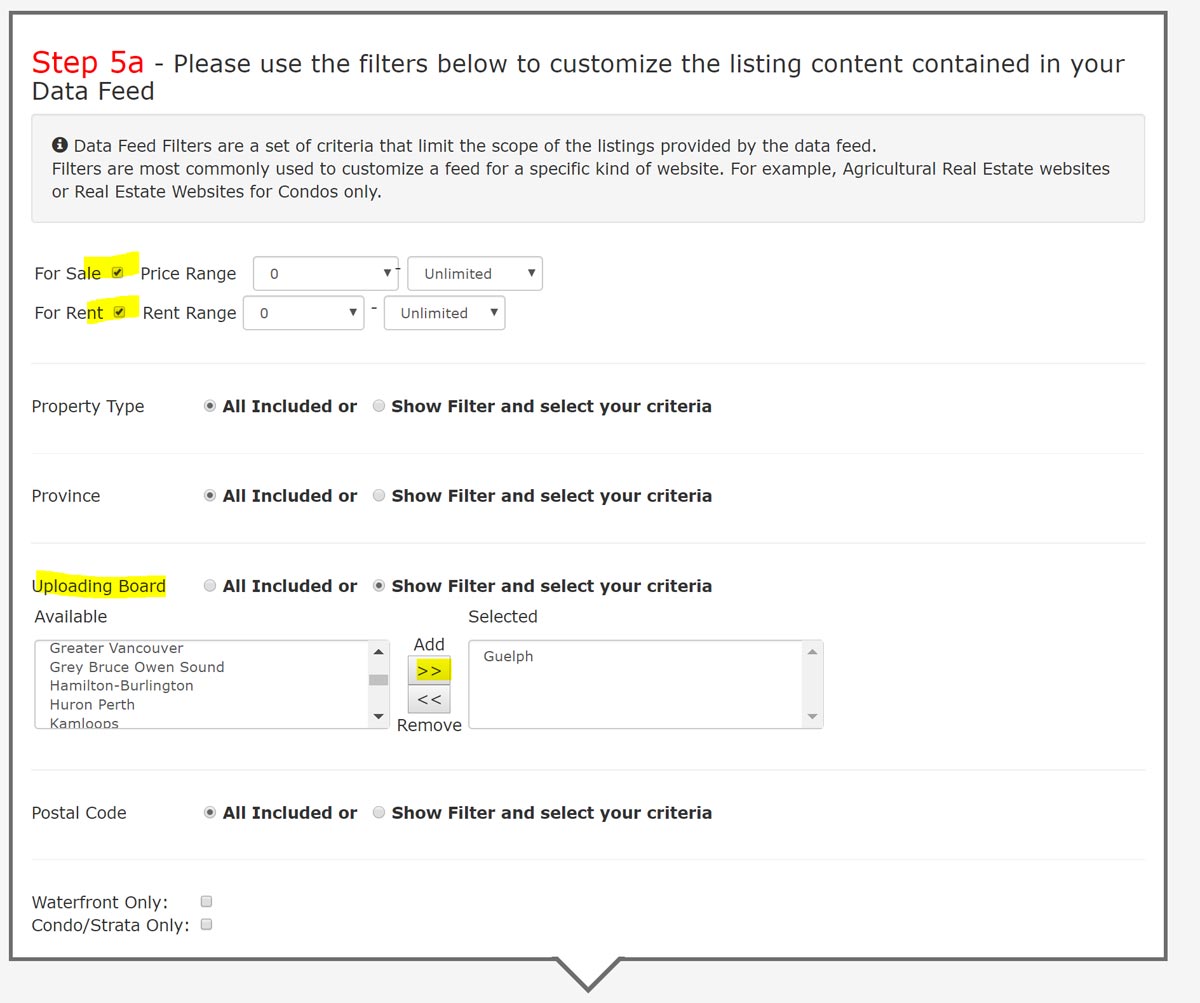
- STEP #6: Save your feed. To save your feed, click on the blue button located bottom centre titled – ‘Click to review your datafeed before saving it.‘
- STEP #7: The next screen will show a review of your feed. If something needs to be changed, click on the ‘go back’ button, otherwise, scroll to the bottom of the page and click on the ‘Click here to agree to the terms of use and save your data feed’ button.
- You will now be taken back to the your DDF dashboard. You will see your feed you created on this page.
- STEP #8: There have been issues with CREA automatically notifying us of your credentials. Until this is fixed, we need you to send us your feed credentials. To find them, simply edit the feed you just created and copy the Username and Password fields as shown below. Please email them us to [email protected] along with your domain name.
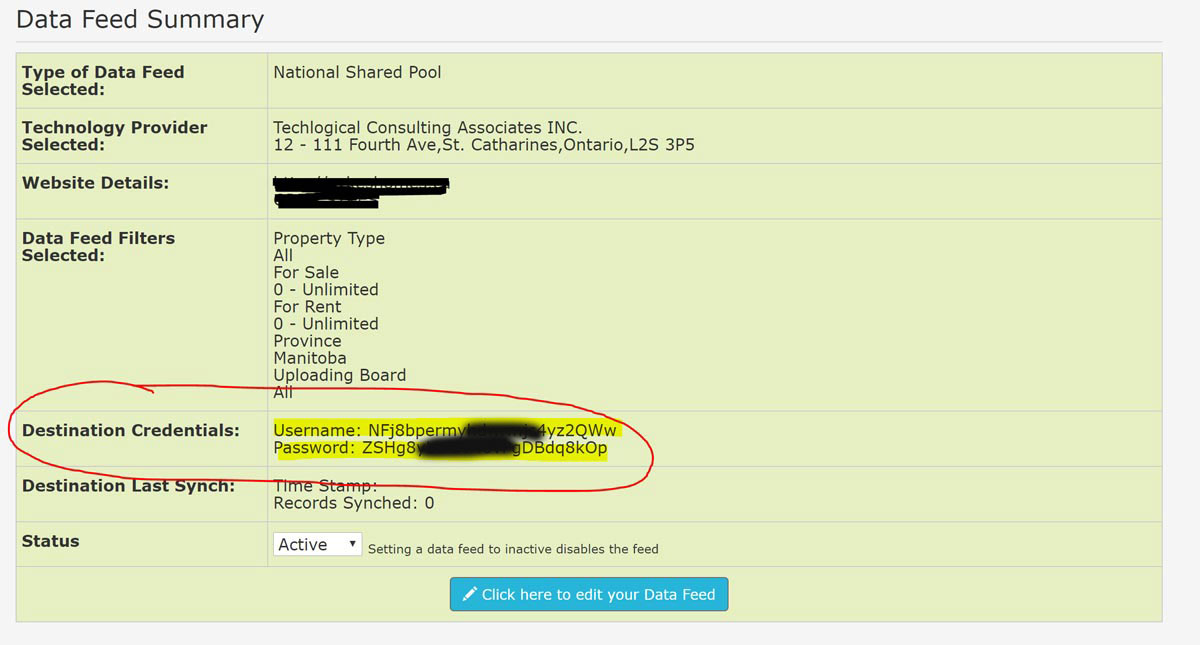
That’s it! Once we have recieved your CREA DDF credentials we can setup your website to automatically import your listings every 24 hours.