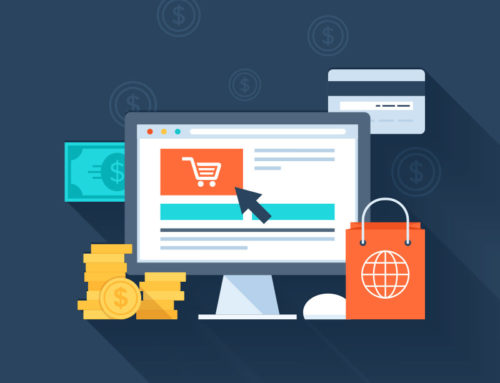Integrate Your Website With MailChimp®
You can easily integrate your AgentPlug website with MailChimp® by following these simple steps:
- If you haven’t already done so, create a free MailChimp® account here.
- Once you have signed into MailChimp® click on name icon located at the bottom left of the screen and choose ‘Profile‘.
- On the top menu, click on ‘Extras‘ and then ‘API Keys‘.
- Click on the ‘Create a Key‘ button.
- A key will automatically be created and displayed.
- Copy this key and send it to us at [email protected] – be sure to include your website domain, example: bobsrealty.com
- We will use this key to integrate MailChimp® with your website and inform you to test the integation.
- To test the integration, simply visit your website and complete any form. When completing a form on your website, use an email address other than the one associated to your MailChimp® account.
- Once you receive confirmation that the form has been sent, login into MailChimp® and click on the ‘Audience‘ icon located on the left toolbar to verify that the new lead has been added.
MailChimp® Resources
Once your MailChimp® integration is complete, you can start building campaigns and taking advantage of the other tools available to you in this marketing platform.
Click here to learn more about getting started with MailChimp®. Note that you can skip the step “Customize Your Sign-Up Form” on this guide as we will use your existing forms found on your site.
There are plenty of other resources for MailChimp® on YouTube® and the web.