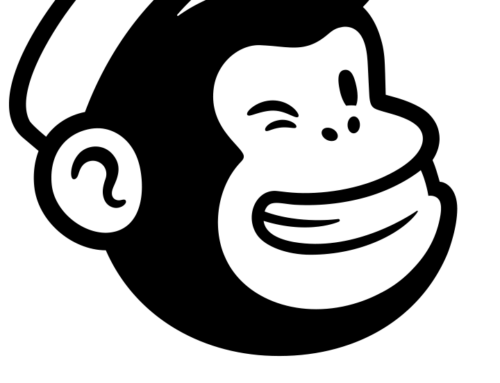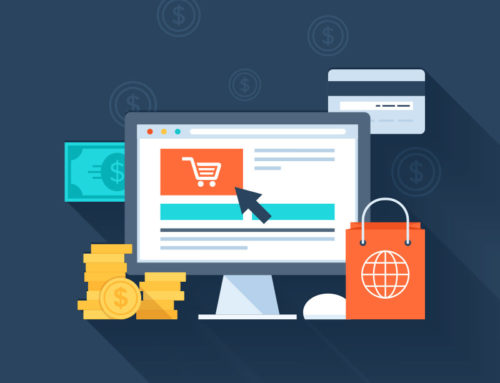Missing a Listing?
Common Troubeshooting Steps To Determine Why
The most common enquiry we receive at AgentPlug is about missing listings. There are several reasons as to why a listing may be missing from your CREA DDF feed, and ultimately, your website.
- First and foremost, if your listing is new, you must wait a minimum 24 to 36 hours for the listing to populate to your site. CREA DDF updates every 24 hours, thus new listings take at least this amount of time to show on your site.
- Has the property been shared with CREA DDF from the listing source? When you listed the property, you must enable “Share with CREA DDF” option. If this is not enabled, the property won’t be included in your feed. Once you enable this option, it takes 24 hours to populate.
- Do you have Filters on your CREA DDF that exclude the property? Some clients filter their feed by Postal Code, price or city. This can often exclude a property. Review your CREA DDF settings to make sure the property is included.
If you have verified that none of the above is an issue, then further investigation is required.
Contact us at [email protected] with details of the missing listing and we will do a preliminary investigation for you. If the listing in question is missing from your CREA DDF feed, we will have to escalate to CREA itself.
At AgentPlug, we do not have access to your CREA DDF account or settings, so we are unable to investigate feed issues directly. However, CREA will assist you. Call CREA Support at (613) 237-7111 and provide them details of your missing listing. They will be able to tell you why the listing is missing from your feed and how to correct it.